To Import the Sample Template
Before you begin
Procedure
-
Select from the Bluechip Main menu. The Report Setup window appears.
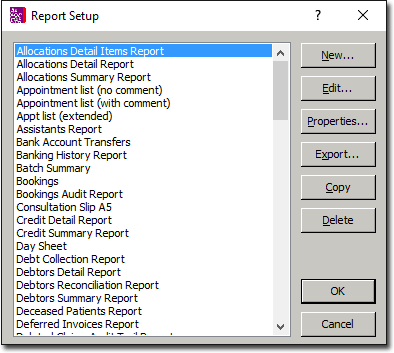
-
Click New The New Report Template window appears.
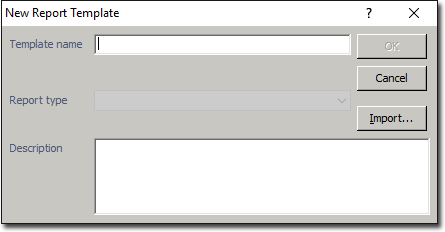
-
Click

and search for your Blue directory. This should be located on your server, or on your c: or d: drive. - Double-click the Reports folder.
- Double-click the file named merge.rtf.
- Enter a name for the template in the Template name field and select List Report from the drop-down box in the Report Type field.
- Click OK. to complete the process.