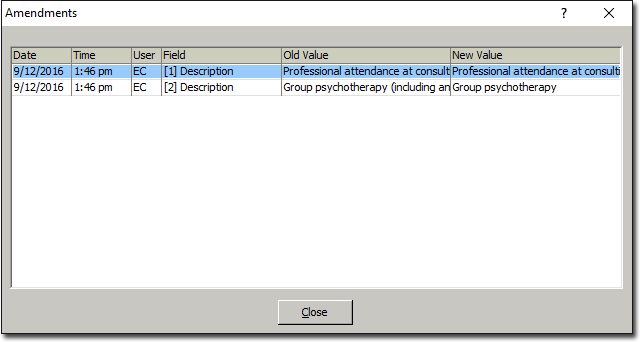To View a List of Amendments for a Specific Invoice
Before you begin
Procedure
- Open the patient's record.
- Select the Accounts menu item.
-
Locate and select the account that is associated with the invoice you want to amend, and then click
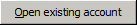
-
Within the account details, locate the invoice you want to amend, and then click Open
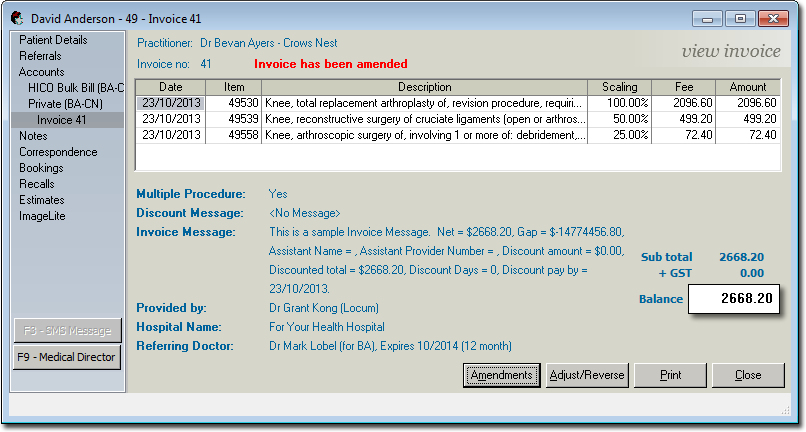
-
Click Amendments and then select List Amendments from the list of options that appears. The Amendments window appears.