Transferring Money Between Bank Accounts
Before you begin
You can transfer money between bank accounts. This is done via the Bank Transfer window in the Practice Explorer.
Procedure
-
Within the Practice Explorer, select the Bank Transfer menu item. The Bank Transfer window appears.
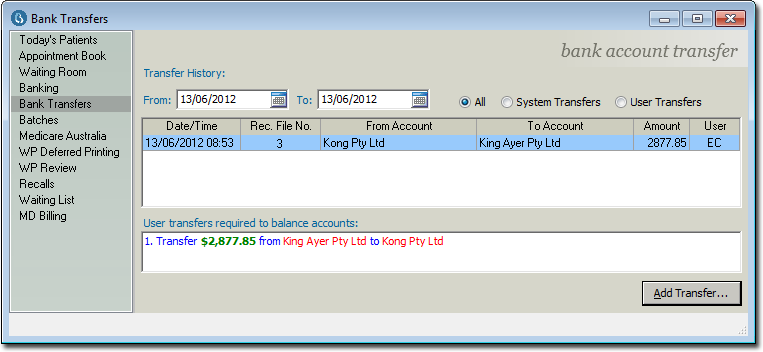
-
Click

The Add Bank Account Transfer window appears.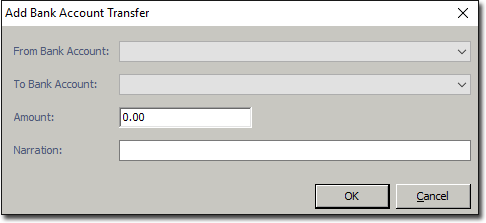
- Select the account you want to transfer money from and to.
- Enter the amount you want to transfer.
- Enter a note about the transfer.
-
Click OK. to confirm. The new transfer will appear within the window.
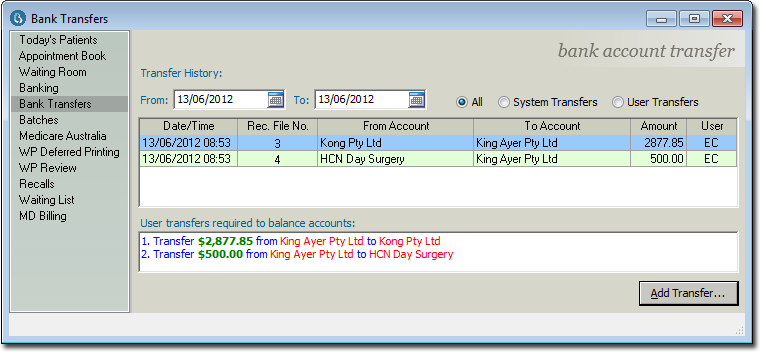
Banking Window