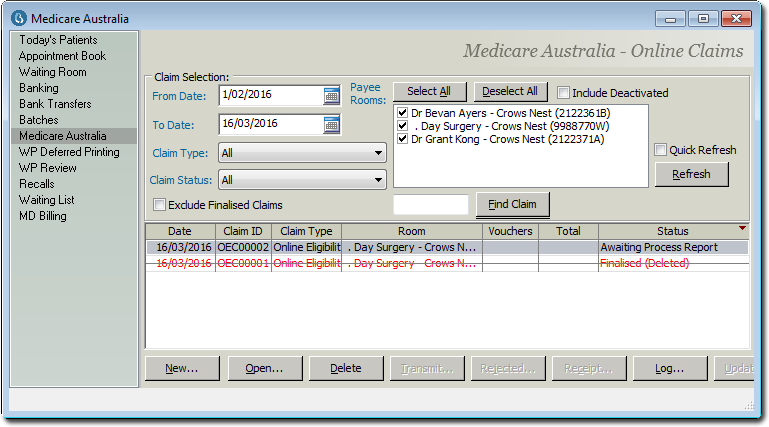Resubmitting OEC Claim Example
Before you begin
Procedure
-
Within the Medicare Australia window, locate and select the OEC claim you want to delete.
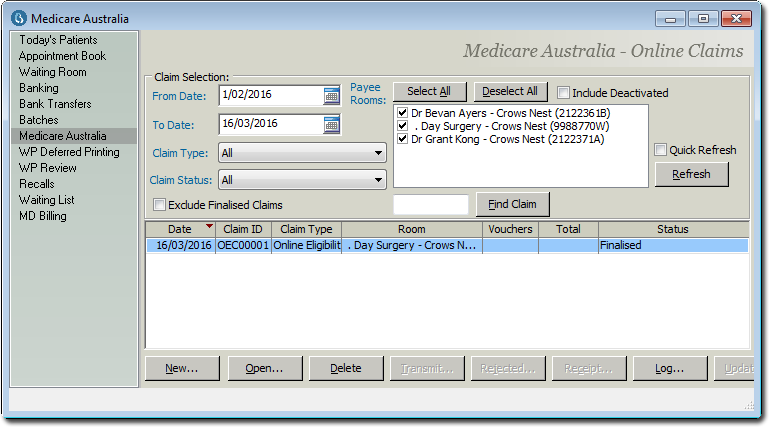
-
Click Delete The Claim Delete Reason window appears. Either free-type a reason into the field provided, or select a reason from the supplied list.
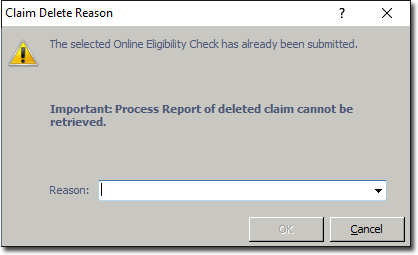
-
Click OK. After deleting the OEC Claim, it remains in the Medicare Australia window, but is now highlighted with a strike-through.
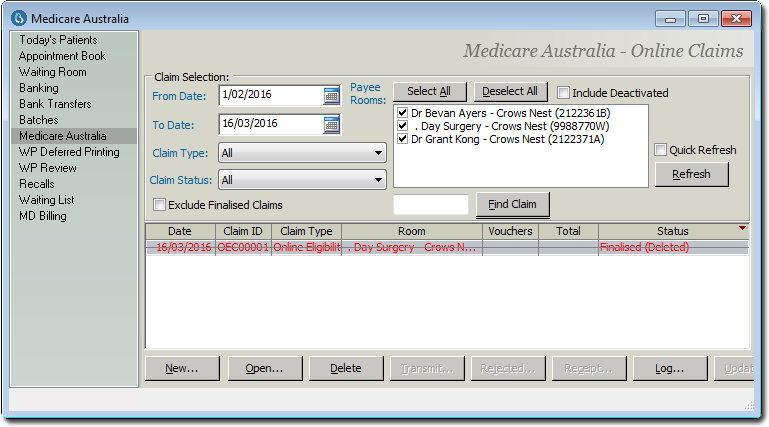
-
Open the patient's record, and select Estimates in the margin menu. Notice that the corresponding estimate now was a status of "Finalised (Deleted)".
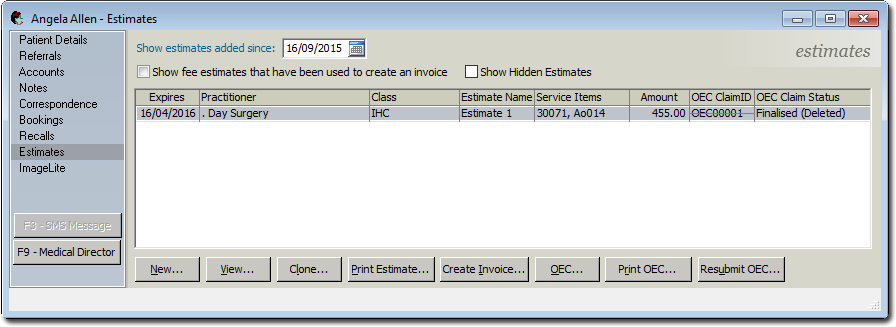
-
To resubmit this OEC Estimate, click

The Online Eligibility Checking window appears.- Because this new OEC is based on an existing OEC, it is pre-populated with any data from the existing OEC.
- Any data sourced from the existing OEC is read-only i.e. cannot be edited. You can however edit any other fields, and you must re-enter the dates before resubmitting.
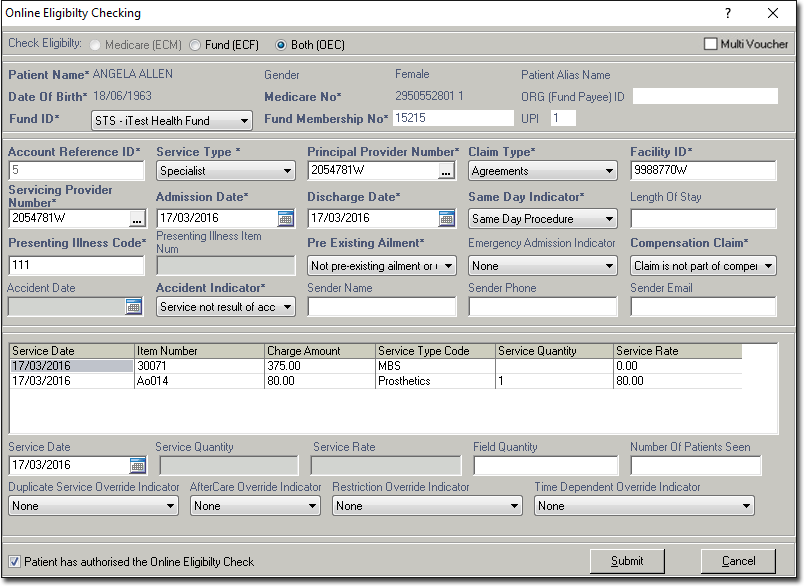
-
To submit this OEC claim, click

- The submission and retrieval process is the same as for regularOEC Claims.
- The Medicare Australia window now displays the new claim. In our example it is Awaiting Processing Report.