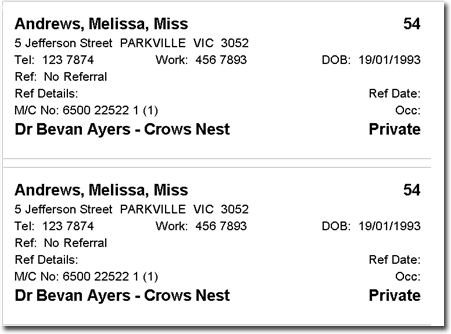Printing Labels
Before you begin
Procedure
- Open the patient's record.
-
Select the Accounts menu item.
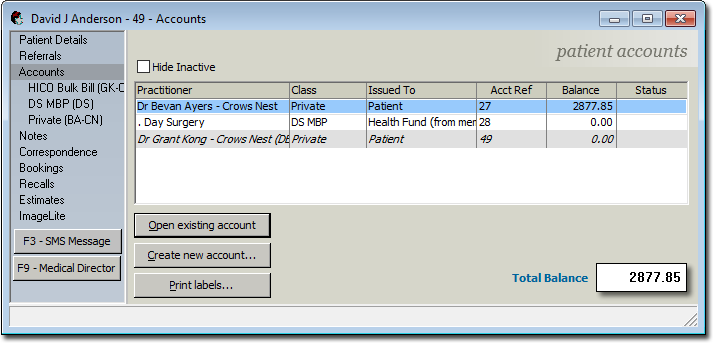
- Select the account you want to print labels for.
-
Click

The Print Report window appears.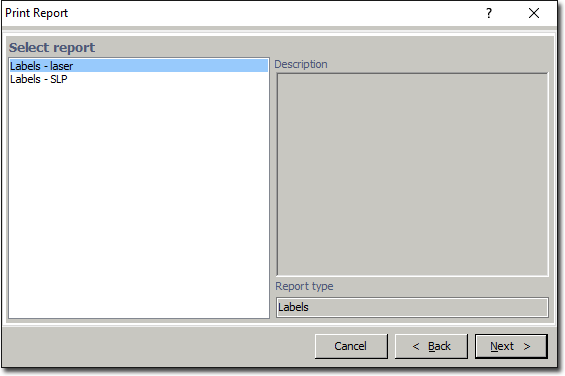
- Select a report 'type' from those provided.
-
Click Next to continue. The Print Labels window appears.
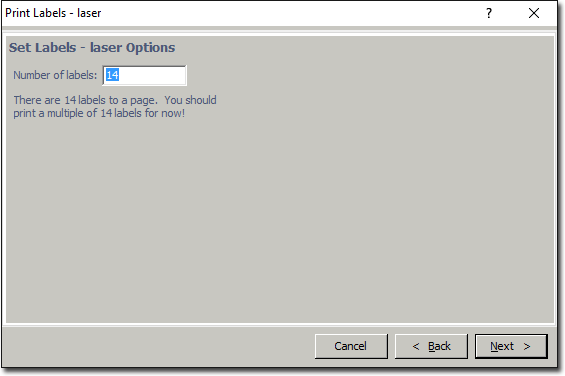
- Indicate the number of labels you want to print.
-
Click Next to continue. Set other print options as desired, and then click Next to print the labels.