ImageLite setup For ManageEzy
Before you begin
Procedure
-
Select . The window appears.
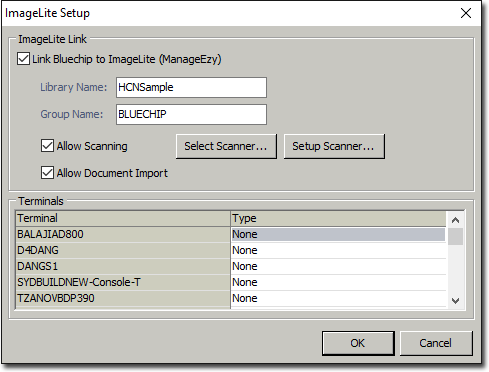
- Tick the Link Bluechip to ImageLite (ManageEzy) check box to link to ImageLite.
- Tick the Allow Scanning and Allow Document Import check boxes.
-
Find the Terminal's name in the list, and change the Type to 'Scan'.
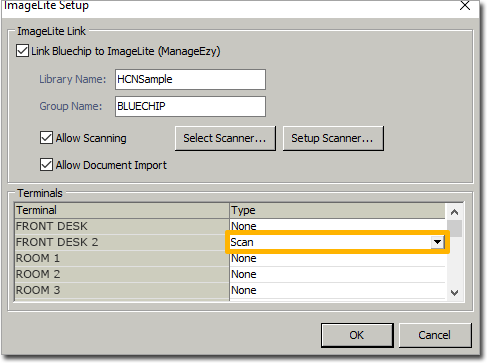
- Click OK Log out and log back into Bluechip.