Update each item in the Service Item list individually
Before you begin
Procedure
-
Select . The Service Items List window appears.
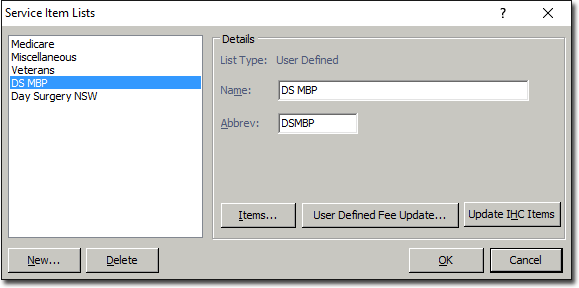
- Select the service item list you want to update. In the example above, we have selected DS MBP.
-
Click Items. The Service Items window
appears.
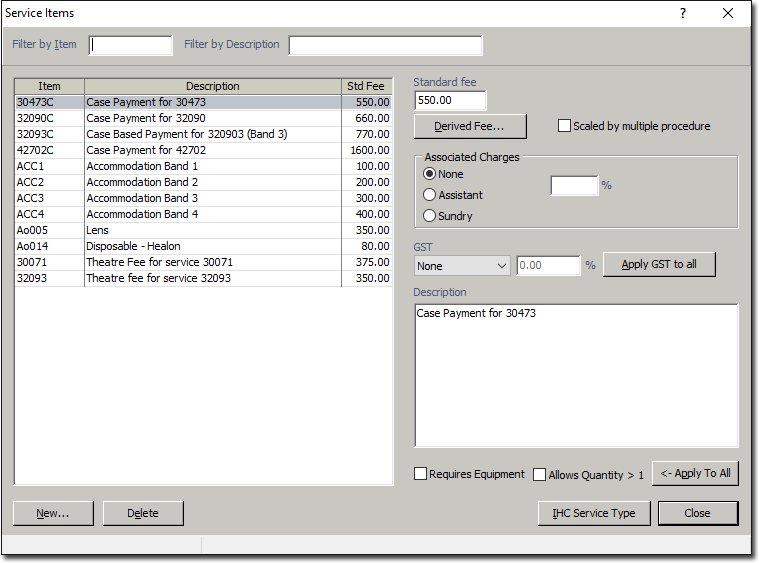
-
Select the item you want to configure IHC settings for, and then click
IHC Service Type.
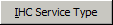
The Edit IHC Item Details window appears.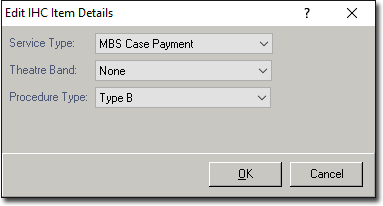
- Indicate the Service Type, Theatre Band, and Procedure Type for this service item as required.
- Click OK to confirm the changes.
- Perform Steps 4-6 for each service item in the Service Item List.
- Click Close to exit the Service Items window.