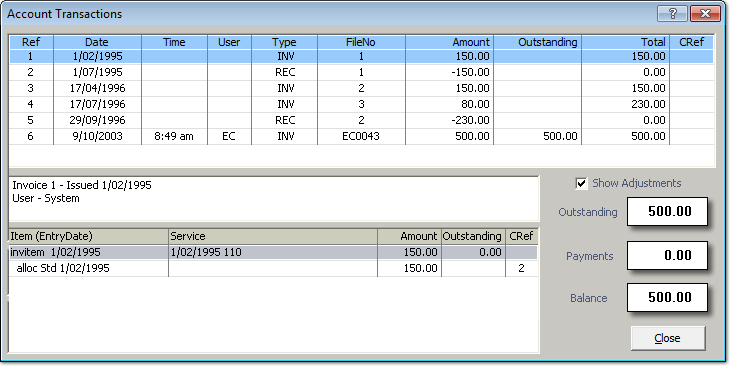Account Transactions
From the Account Transactions window you can view all transactions for a selected account.
| Items of interest on this window | |
|---|---|
| Ref | The reference ID. |
| User | The ID of the user logged in at the time of the transaction. |
| Type | Displays the type of transaction. The transaction types are:
|
| File No | The Invoice/Receipt ID. |
| Amount | Displays the credit or the debit amount of the transaction. Any amount with a minus sign next to it indicates a credit, either from money received or using an invoice adjustment. |
| Outstanding | The outstanding amount on the invoice. |
| Total | The cumulative balance. |
| Item (Entry Date) | The payment or invoice item, or any associated allocations and the dates of entry. |
| Service | The service item and date of service performed/allocated to. |
| Outstanding | The amount still outstanding on the highlighted item. |
| CRef | The cross reference matching the invoice or receipt in the Ref column. |
| Show adjustment check box | View or hide the adjustments made to the transactions. |
| Outstanding | The cumulative outstanding amount. |
| Payments | The total value of any prepayment overpayment allocations. |
| Balance | The total outstanding balance for the account. (If a prepayment is made this is calculated by subtracting the prepayment figure from the outstanding amount). |