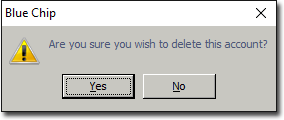Deleting Accounts
Before you begin
An account can be deleted only if it has never had a transaction performed against it. Also, do not confuse deleting an account with closing it; an account that has had any transactions against it can be closed, but it cannot be deleted.
Procedure
- Open the record of the patient for whom you want to delete an account.
-
From within the Patient Explorer, select Accounts from the Margin menu.
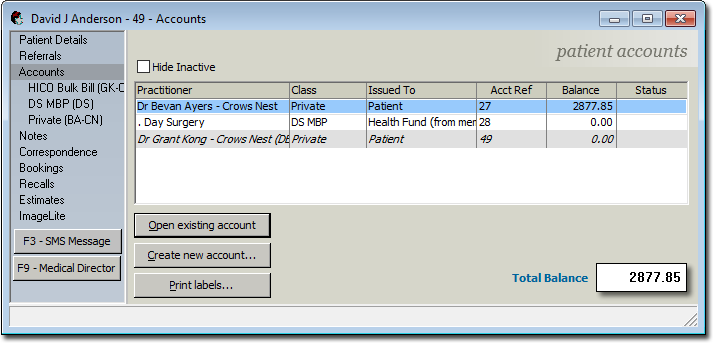
-
Select an existing Account by either:
- Selecting the account from those available and clicking
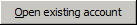
or - Double-clicking the account.
- Selecting the account from those available and clicking
-
The window for the specified account appears.
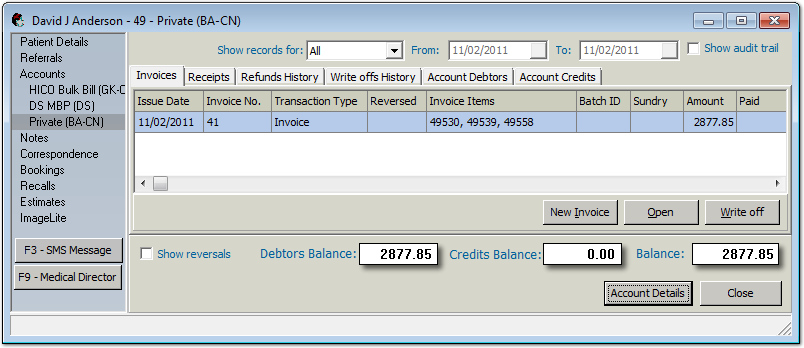
-
Click

The Account Details window appears.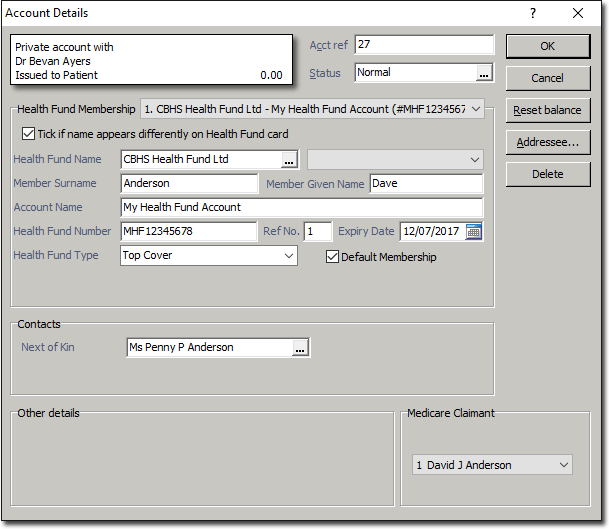
-
Click the

button in the Status text box (located towards the top-right of the window). The Account Status window appears.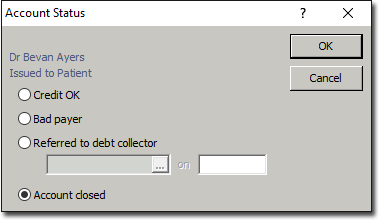
- Select the Account Closed radio button option. An account must be closed before it can be deleted, even if you have never performed a transaction against it.
- Click OK. to confirm your selection. You are returned to the Account Details window where the Status field now indicates the Account is closed.
-
To delete the account, click Delete You will be prompted to confirm the deletion. Upon clicking

the account is deleted.