Method One
Before you begin
Procedure
- Open your Service Item List.
- Locate and select the item to be updated.
-
Click IHC Service Type. The Edit Item
Details window appears.
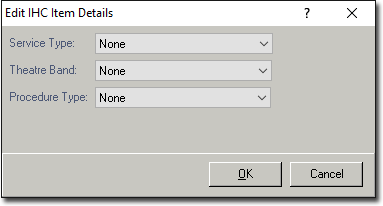
- Via the Service Type drop-down list, select the applicable service type (e.g., Accommodation or MBS Case Payment).
- Click OK
-
Repeat for the remaining Case Payment and Accommodation items in each health fund list.
When updating your DVA list to select 'DVA Case Payment' rather than 'MBS Case Payment'.