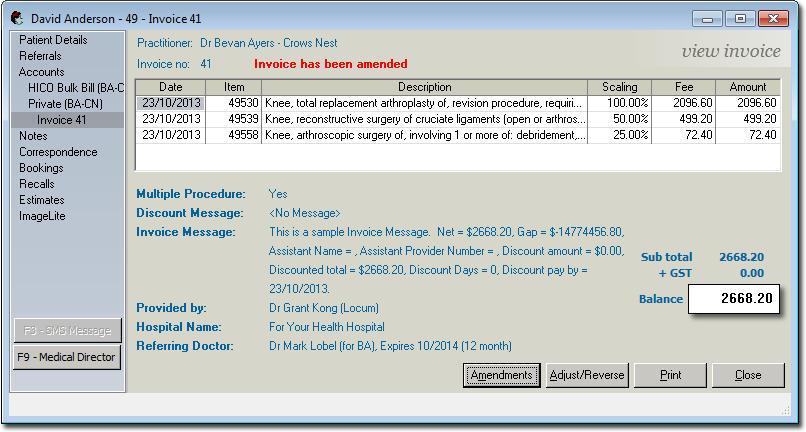To Amend a Specific Service Item within an Invoice
Before you begin
Procedure
- Open the patient's record.
- Select the Accounts menu item.
-
Locate and select the account that is associated with the invoice you want to amend, and then click
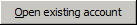
-
Within the account details, locate the invoice you want to amend, and then click Open
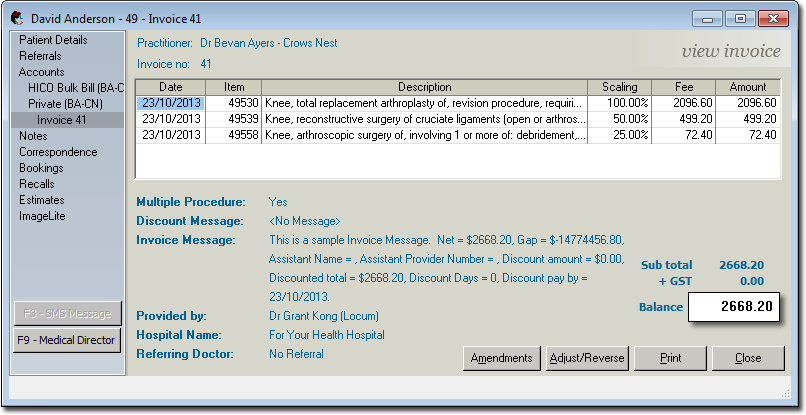
- Within the invoice, select the Service Item you want to amend.
-
Click

and then select Amend Selected Invoice Item from the list of options that appears. The Amend Invoice Item window appears.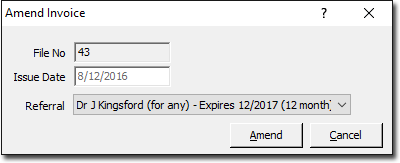
- Edit the item Description as desired. When amending a Service Item, this is the only field you can adjust.
-
Click

to confirm any changes. The invoice will now indicate that it has been amended.