Practitioner Screen Setup
Before you begin
Procedure
-
Select , highlight the appropriate practitioner, and then select the Appointment tab. This tab is used for customising appointments per practitioner.
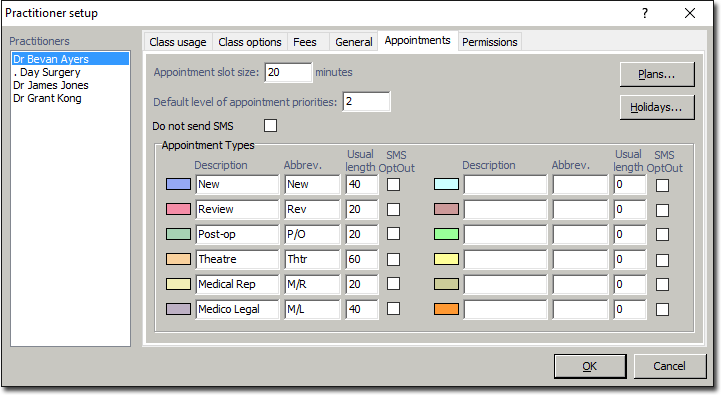
- Within the Appointment Slot Time field, record the shortest appointment duration the Practice has within its Appointment Book.
- Enter the number of Default Level of Appointment Priorities required. This determines the number of priority levels that can be chosen from the drop down list when scheduling an appointment.
- Tick the Do not send SMS option, if SMS is not required to be associated with the Appointment Book as an entirety. Note that a SMS opt-out option per Appointment Type is available.
- There are 12 fields available to customise. Add or edit , Abbreviation for the type and determining the of the appointment.