Recording Alpha Tags with MessageNet
Before you begin
Procedure
- Log onto your MessageNet account.
-
Locate .
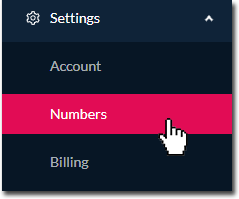
-
Locate the Alpha Tags section, and click Add a Tag to register a new tag for your Practice. Proceed through the registration process.
- Each Alpha Tag must be unique and consists of 3-11 characters.
- Once your chosen Alpha Tag is approved it will appear in the Approved list, an example of which is shown below.
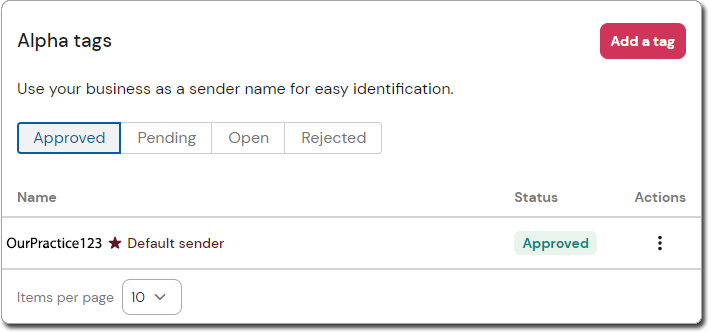
- With your Alpha Tag approved, you can now record it in Bluechip.