Bank Transfers
Record the transfer of money between bank accounts. Bank Transfers records do not affect banking for either bank accounts; it is for recording purposes only.
Before you begin
A manual transfer between the bank accounts is required to transfer money.
In the following example Dr G. Emmett has written a cheque for $150 to Dr B Ayers, to be deposited into his bank account
Procedure
- Within Bluechip, click Practice Explorer or press F12 on your keyboard.
-
In the Practice Explorer window, select Bank
Transfers from the margin menu. Leave the default transfer type as
All.
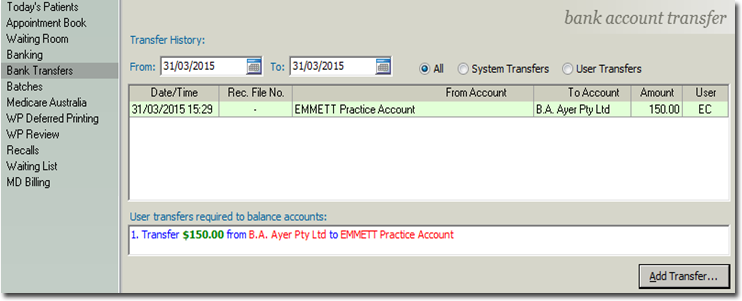
- To transfer money from one bank account to another bank account, click Add transfer.
-
In the Add Bank Account Transfer window, select the bank
accounts you want to transfer From and
To via the associated drop-down lists.
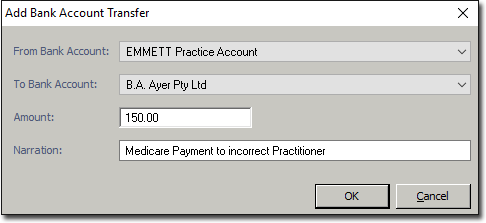
- Enter the Amount to be transferred and a Narration (reason) for the transfer of funds.
- Click OK.
Results
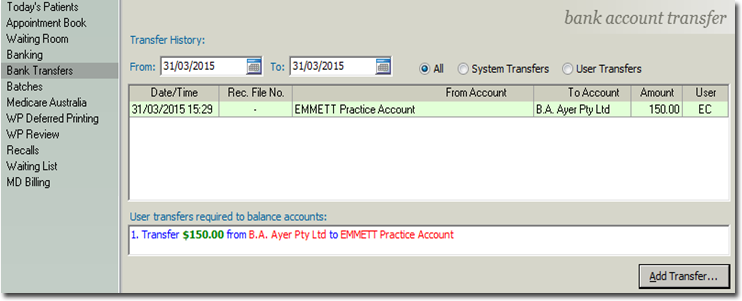
What to do next
Note:
Complete the actual transfer of money between accounts that you
have entered a record of manually.
For future reference, you can search for Bank Account Transfer History using the From and To date range.