Attaching the Price List to the Billing Entity
Before you begin
Procedure
-
Within Bluechip select . The window appears. Indicate that the Day Surgery class you created is a Required Class by ticking the associated check box, as shown below.
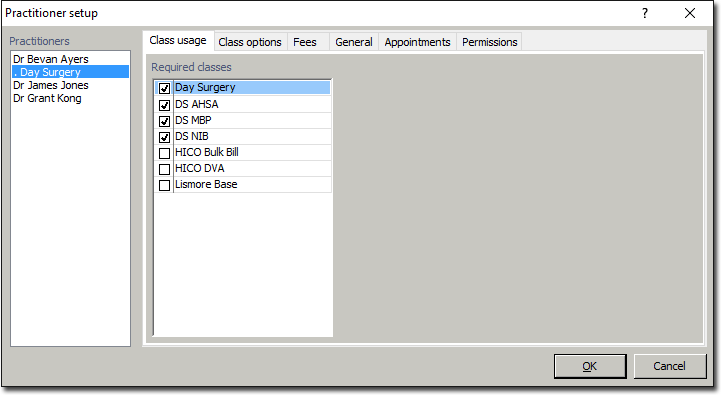
-
Select the tab. Ensure the new class is active for the billing entity, and the Service Item list (price list) is associated with the class as shown below.
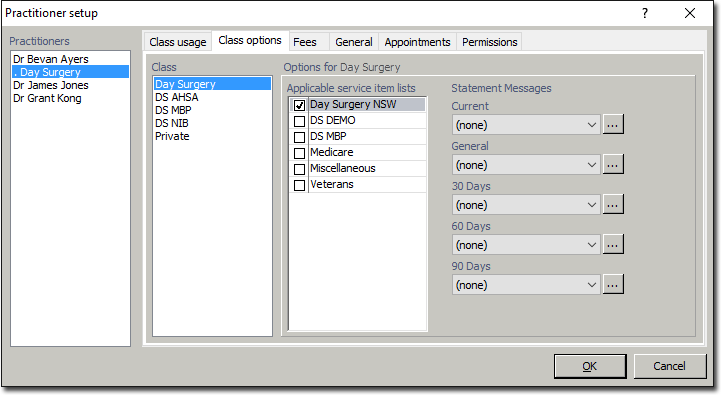
- Click OK.