Step 2: Create a Patient Claim Account
Before you begin
A Patient Claim account is required when you want to bill a claim for a private patient. You use the Patient Claim account to issue invoices and to submit the claim to Medicare on behalf of the patient.
Procedure
-
Within the window, select the Accounts margin menu, and locate an existing account.
- If one exists, double-click it to open it. Proceed to Step 3.
- If one does not exist, create a new account by clicking
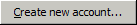
Continue with Step 2..
-
The New Account window appears. Select the required Practitioner, Class as 'Patient Claim', and then click OK.
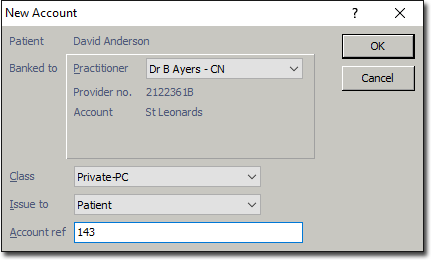
-
The window appears.
- Ensure the correct Practitioner and Class (Patient Claim) has been selected, and click OK.
- If either the Practitioner or Class has been selected incorrectly, click

to display the New Account window again for correct selection.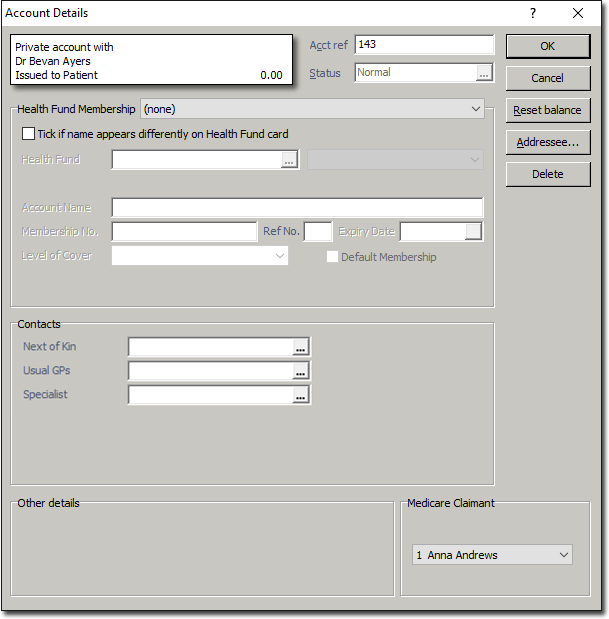
- The new Patient Claim account is added to the list of accounts in the Patient's Record. Double click or click Open to open the account.