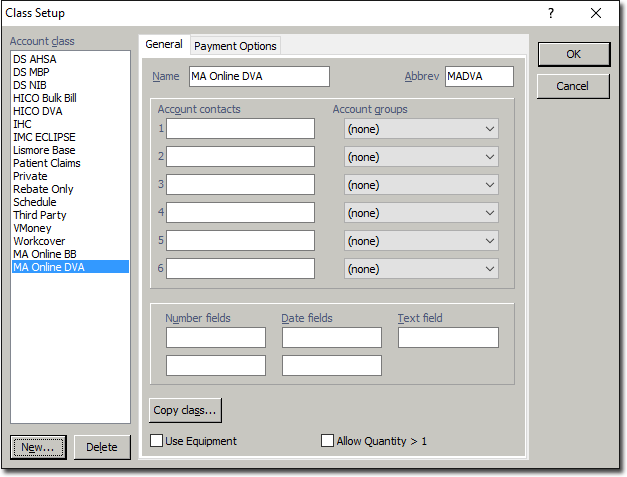Configure a Class for Medicare Online DVA Streamlined
Before you begin
Procedure
- Select from the Bluechip Main window The Class Setup window appears.
-
Click New The Copy window appears. Enter the following settings;
- Copy from class: (none)
- Name: MA Online DVA
- Abbreviation: MADVA
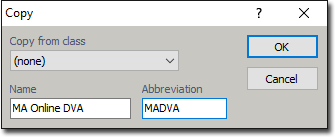
-
Click OK The class is added to the list of account classes.